在『系統偏好設定』中已經設定了正確的電腦名稱,可是每次在公司內部連上網路之後打開終端機,命令提示字元上顯示的卻是上一次使用這個 IP 的電腦名稱,如果這一點讓你困擾的話,可以試試下面這個指令修改 HostName:
sudo scutil --set HostName [新名稱]
scutil 這個命令支持下列的參數:
--get pref
Retrieves the specified preference. The current value will be
reported on standard output.
Supported preferences include:
ComputerName The user-friendly name for the system.
LocalHostName The local (Bonjour) host name.
HostName The name associated with hostname(1) and gethostname(3).
--set pref [newval]
Updates the specified preference with the new value. If the new value is not
specified on the command line then it will be read from standard input.
Supported preferences include: ComputerName LocalHostName HostName
The --set option requires super-user access.
但以我的情況是只要修改 “HostName” 就可以了,其他兩個使用 get 查看都跟我設定的一樣,修改後記得重新開啟 Terminal 或是 iTerm 使其生效。
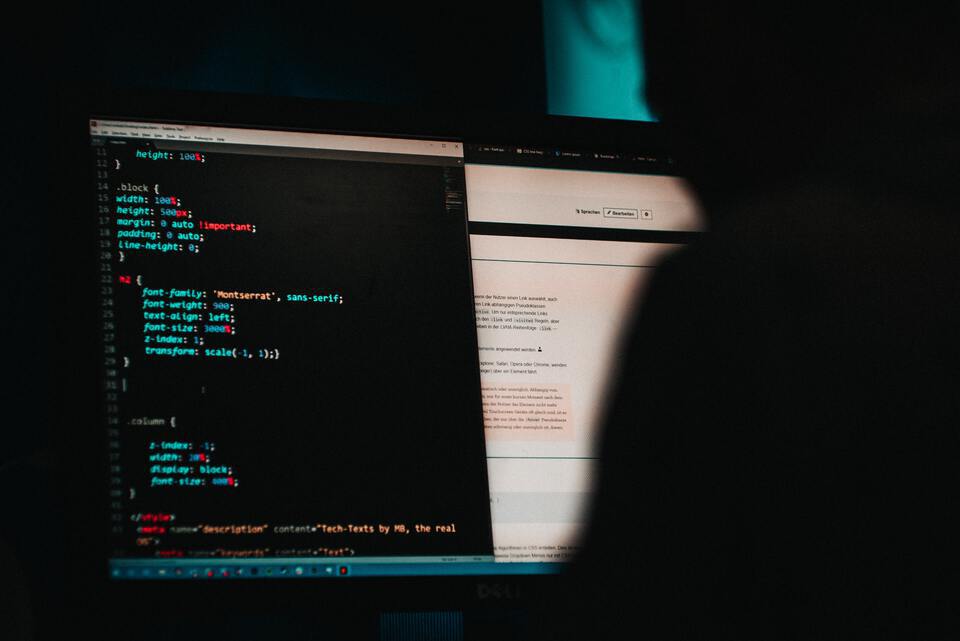

留言